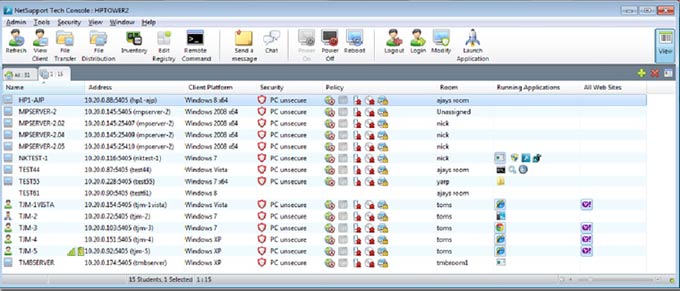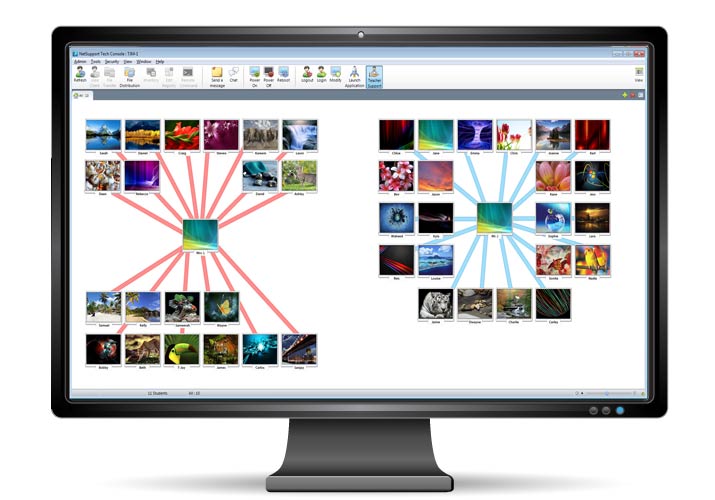A classroom management solution is not simply about providing the right tools for each teacher. Equally important are tools to ensure all computers in the school can be managed and maintained so they are always available for teaching. With this in mind, NetSupport School also provides a unique „Tech Console” specifically for Lab Technicians and Network Managers.
Using the Tech Console you can:
- Monitor all computers across the school network in a single view.
- Monitor Application and Internet usage on each Student PC.
- Transfer files and folders to selected or all computers.
- Group all computers by classroom / physical location.
- Generate a full Hardware Inventory summary for a selected PC.
- Generate a full Software Inventory for each PC including Hotfixes.
- View and Control Services, Processes and Applications running on each PC.
- Provide direct technical assistance to any classroom Teacher.
- Power on, Power off, Reboot and Login to classroom computers remotely.
- Display all Students and Teachers by active class.
- Review individual NetSupport School client security settings remotely.
- Conduct Chat with one or multiple students or teachers.
- Broadcast messages to groups or all network users in seconds.
- Perform powerful 1:1 PC Remote Control on any selected computer.
- Shows real-time USB memory stick status on all Student PCs.
New in version 11:
- New – View/set Power Management policy for students and teachers.
- New – View/set Windows Update policy for students and teachers.
- New – View/set User Access Control policy for students and teachers.
- New – View Antivirus status for students and teachers.
- New – View/set Windows Firewall policy for students and teachers.
- New – View Spyware status for students and teachers.
- New – View/set Internet Explorer Phishing Filter for students and teachers.
- New – View/set Internet Explorer Protected Mode policy for students and teachers.
- New – View NetSupport Protect status for students and teachers.
- New – Edit the registry of a remote system.
- New – Launch a local command prompt from the remote system on your PC.
- New – Automatically connect to students/teachers using Room mode.
- New – Apply a school-wide set of internet and application restrictions that are “always on”. (Teachers can still apply local restrictions appropriate to a particular lesson)
- New – Set 'always on’ USB restrictions.
- New – Set 'always on’ CD/DVD restrictions.
- New – Set 'always on’ printer restrictions.
- New – Resize remote machine thumbnails using a convenient 'slider’.
- New – Ability to search for students by name, device or room.
- Enhanced – File Distribution performance.