MacOS
NetSupport Manager provides remote control capabilities for Apple Mac systems from a Windows, Mac or Mobile Control. The NetSupport Manager Mac Control and Client supports Mac OS X version 10.9 – 10.14 on Intel platforms.
Key features when connecting from an Mac include:
Environment
![]() Browse, locate and connect to NetSupport-managed systems across your network.
Browse, locate and connect to NetSupport-managed systems across your network.![]() Connect over TCP/IP or HTTP protocols.
Connect over TCP/IP or HTTP protocols.![]() Communicate over LAN, WAN, Internet, or mobile connections.
Communicate over LAN, WAN, Internet, or mobile connections.![]() Communicate seamlessly between systems that are all located behind different firewalls using the included NetSupport Internet Gateway component.
Communicate seamlessly between systems that are all located behind different firewalls using the included NetSupport Internet Gateway component.
Remote control

![]() Watch and Share control of the screen, keyboard and mouse of a workstation irrespective of colour resolution or operating system.
Watch and Share control of the screen, keyboard and mouse of a workstation irrespective of colour resolution or operating system.![]() Optimise the Remote Control colour quality when managing systems over slow connections.
Optimise the Remote Control colour quality when managing systems over slow connections.![]() Monitor the screens of all connected systems with real-time thumbnails of each connected system. Mouse over a selected PC to zoom your view.
Monitor the screens of all connected systems with real-time thumbnails of each connected system. Mouse over a selected PC to zoom your view.![]() Capture screenshots during a session for future reference.
Capture screenshots during a session for future reference.![]() Show your screen, a selected monitor or just a selected application to any number of connected computers for real-time instruction.
Show your screen, a selected monitor or just a selected application to any number of connected computers for real-time instruction.![]() Full Text Chat and Messaging between two or multiple systems.
Full Text Chat and Messaging between two or multiple systems.
Support tools
![]() Gather a full Hardware and Software inventory from the client PC to aid in remote support.
Gather a full Hardware and Software inventory from the client PC to aid in remote support.![]() Remotely power on/off, log on/off or reboot a client machine.
Remotely power on/off, log on/off or reboot a client machine.![]() Request Help – users can create help requests that can be directed to all or specific Control systems based on custom criteria.
Request Help – users can create help requests that can be directed to all or specific Control systems based on custom criteria.
Move information
![]() Transfer files between the Control and Client computer, synchronise folders and more.
Transfer files between the Control and Client computer, synchronise folders and more.![]() File Distribution – drag and drop files from the Control PC to any number of connected systems in a single action.
File Distribution – drag and drop files from the Control PC to any number of connected systems in a single action.![]() Launch applications at the remote machines.
Launch applications at the remote machines.![]() Copy the content of the clipboard between Control and Client PCs.
Copy the content of the clipboard between Control and Client PCs.
Flexibility
![]() Auto-grouping of remote systems based on predefined criteria (platform, operating system) for an instant overview of your IT infrastructure.
Auto-grouping of remote systems based on predefined criteria (platform, operating system) for an instant overview of your IT infrastructure.
Security
![]() Full data encryption options from 56-bit DES to 256-bit AES encryption.
Full data encryption options from 56-bit DES to 256-bit AES encryption.![]() User acknowledgements and encrypted passwords.
User acknowledgements and encrypted passwords.![]() Security keys to make your copy of NetSupport Manager unique and incompatible with other copies.
Security keys to make your copy of NetSupport Manager unique and incompatible with other copies.![]() Integrate directly with NT administration and authenticate connections directly.
Integrate directly with NT administration and authenticate connections directly.![]() Active Directory Integration and AD templates provided for enterprise-wide policy management.
Active Directory Integration and AD templates provided for enterprise-wide policy management.![]() Profiled functionality allowing different features to be disabled depending on which user is attempting to connect to a selected PC.
Profiled functionality allowing different features to be disabled depending on which user is attempting to connect to a selected PC.![]() Full event and history logs including integration with OS event logs.
Full event and history logs including integration with OS event logs.
Key features when connecting to a Mac system from a Windows Control include:
Environment
![]() Browse and discover systems across your network.
Browse and discover systems across your network.![]() An easy-to-use Client Configurator.
An easy-to-use Client Configurator.![]() Connectivity via TCP/IP or HTTP via the included NetSupport Manager Internet Gateway.
Connectivity via TCP/IP or HTTP via the included NetSupport Manager Internet Gateway.

Remote control
![]() Full Remote Control of the Mac system.
Full Remote Control of the Mac system.![]() Scan multiple Client systems, allowing you to monitor multiple machines (max 16) at a time.
Scan multiple Client systems, allowing you to monitor multiple machines (max 16) at a time.![]() Two-way chat between the Control and Client systems.
Two-way chat between the Control and Client systems.![]() Send Messages to one, selected or all Client systems.
Send Messages to one, selected or all Client systems.![]() View real time thumbnails of all connected systems.
View real time thumbnails of all connected systems.![]() ‘Show’ Control screen to Mac Client systems.
‘Show’ Control screen to Mac Client systems.
Support tools
![]() Remotely power on or off a Mac, remotely reboot a system.
Remotely power on or off a Mac, remotely reboot a system.![]() Remotely log out a Mac system.
Remotely log out a Mac system.![]() Dynamically gather a full real-time Hardware and Software inventory from any Mac to aid in problem resolution.
Dynamically gather a full real-time Hardware and Software inventory from any Mac to aid in problem resolution.![]() A powerful diagnostics tool providing all system information needed should support be required.
A powerful diagnostics tool providing all system information needed should support be required.![]() Launch applications and scripts remotely for Mac systems.
Launch applications and scripts remotely for Mac systems.
Move information
![]() Perform remote file transfer to and from Mac systems.
Perform remote file transfer to and from Mac systems.
Flexibility
![]() PIN connect feature enables a technician to instantly locate a user anywhere across the enterprise, simply by both parties entering a matching PIN code, via a central PIN server module.
PIN connect feature enables a technician to instantly locate a user anywhere across the enterprise, simply by both parties entering a matching PIN code, via a central PIN server module.
Security
![]() Configurable data encryption from 56-bit DES to 256-bit AES.
Configurable data encryption from 56-bit DES to 256-bit AES.![]() Restrict connections by IP address, user names and passwords.
Restrict connections by IP address, user names and passwords.![]() Fully configurable security allowing all features to be enabled or disabled.
Fully configurable security allowing all features to be enabled or disabled.
* The ‘Control’ is the PC that views/takes over a PC.
* The ‘Client’ is the PC that is being viewed or taken over.