IT Asset Management and Hardware Inventory
If decisions on upgrades and the roll out of new technology are to be taken from an informed position, then information is key. With this in mind, NetSupport DNA provides one of the most comprehensive and detailed Hardware Inventory modules available on the market today.
A wealth of information for specific PCs is provided ranging from CPU and BIOS types to memory, memory slots used and those available for future expansion. Information is presented either for a specific PC or for departments summarised by category, such as by Operating System, CPU, Video Card or Memory.
- Inventory reports are displayed either for a single PC, a selected Department, condition based „Dynamic Group” or for the Company.
- Hardware Inventory updates can be configured to run at different time intervals. Specific settings can be applied for the Company or for separate departments. The DNA Operator is able to run a quick Inventory update at any time.
- Ensuring the most accurate information is always available, DNA provides the option to add details of associated items manually, such as a PDA or Mobile Phone, and provides a standalone Inventory scan of a non-networked PC which can be added to the DNA database.
- NetSupport DNA offers multi-platform support for Windows and Linux systems.
- For use in conjunction with the NetSupport DNA Asset Management suite, the NetSupport DNA Mobile Console App can be downloaded for free from the Google Play or the Apple iTunes stores. Visit www.netsupportdna.com/mobile.asp for more information.
Perform an on-line Inventory of your computer in under 60 seconds – try it here
Software Asset Management and Inventory
NetSupport DNA helps organisations manage license compliance and reduce software overspend by accurately reporting installed software and proactively identifying PC’s with software that has no or low usage.
Featuring a detailed summary of all installed programs and applications detected on each PC, NetSupport DNA displays this information for either a selected PC, a department or custom group. Full support for recording, tracking and the management of software licences and maintenance contracts is included.
Recognising that often there are many different versions of a common application in use, DNA provides the ability to create customised Application Groups, where all such versions are grouped together for more effective reporting.
- Inventory reports are displayed either for a single PC, Department, Dynamic Group or for the overall Company.
- NetSupport DNA offers multi-platform support for Windows and Linux systems.
- Software Inventory reports both Programs installed ( e.g MS Office Professional) and Applications installed ( e.g MS Word, Excel etc)
- NetSupport DNA also provides a File Scan option whereby specified file types can be located on PC’s. This could be used to ensure documents are not being stored locally and missing company backup routines or to enforce the companies policy on the misuse of copyrighted digital materials such as music and video files.
History
Effective Asset Management not only relates to knowing what assets are currently located on the network but also to being able to identify historical changes.
The History option enables you to track all changes to a PC Hardware and Software.
The History component provides a full chronological summary of all activities recorded by NetSupport DNA for all of the primary inventory based components. These include:-
Hardware History – full summary by PC and Hardware item detailing previous and current inventory data and all changes detected for a given period. If a PCs performance has deteriorated, using the Hardware history an Operator can identify in seconds any changes to the specific PC that occurred previously.
Software History – a full summary for all PCs of programs and applications installed, removed and updated for a given period. Quickly identify which new applications have been installed on a users PC, and review those that have been uninstalled over a given period.
User History – a full summary of all changes made to both standard and custom user details within DNA. Identify changes to user contact details ormaintenance agreements in force.
Alert History – a full summary of all Alerts triggered for a given period. With support notes on the resulting resolution and assigned DNA Operator details.
All Historical information stored within NetSupport DNA can be archived and exported for storage and future use on a component by component basis.
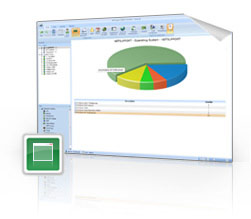 |
 |
 |
 |
 |
|
