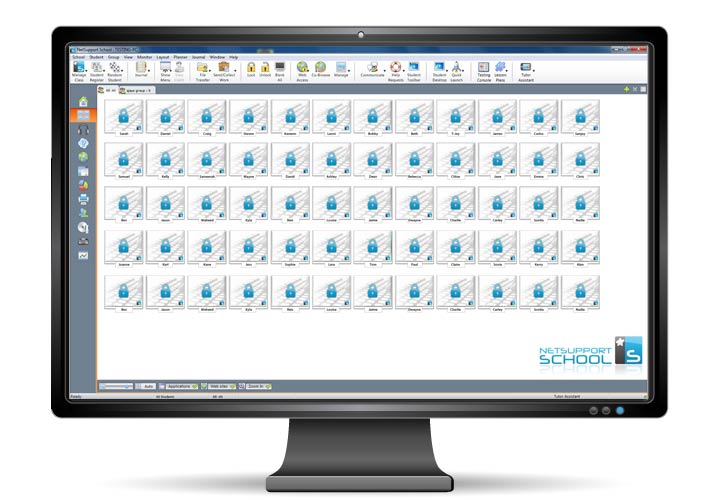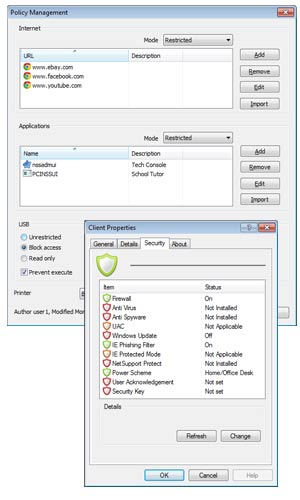 NetSupport School is a powerful Classroom Instruction and Monitoring tool with market leading security to match.
NetSupport School is a powerful Classroom Instruction and Monitoring tool with market leading security to match.
NetSupport School is utilised throughout educational establishments across the globe. With the level of desktop control and management available within the product, protecting its configuration and use is key to delivering the best possible standard of instruction, without the fear that the technology is open to abuse.
NetSupport School features a wealth of security features to ensure its correct and authorised use, these include:
- Apply a unique „security key” to make your copy of NetSupport incompatible with other copies of the software.
- Restrict connectivity across the enterprise to only systems carrying a matching software licence.
- Secure Tutor profiles each allowing customised levels of functionality as required.
- Use Active Directory profiles to limit which users are able to run the NetSupport Tutor or Tech software.
- Use Active Directory profiles to force approved configurations for both Tutor and Client software installations.
- Control the access to (and use of) portable media devices within the classroom.
- Automatically re-apply a classroom session and restrictions on reboot of a student computer.
NetSupport School is provided with example Active Directory (AD) templates for easy implementation.
The Tech Console also provides the ability to review the NetSupport security on each Student PC. Version 11 delivers a range of major enhancements, centred around two key areas of functionality. Firstly, Security Policies where all PCs can be checked against a pre-defined set of policies, identifying instantly any computers that are without anti-virus, Windows updates or Internet protection. Secondly, a Policy Management tool allows for NetSupport restrictions to be defined and applied across the school permanently.
Currently, classroom management solutions offer usage control for the duration of a lesson and these restrictions stop as soon as the teacher PC disconnects. From NetSupport School 11, these restrictions are applied centrally and remain in force 24 hours a day. During a lesson these can be overridden with the teacher’s specific settings.