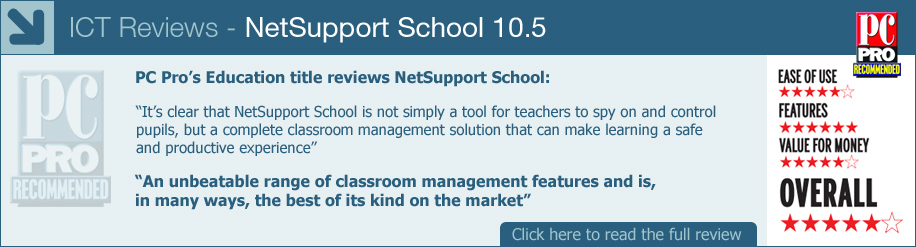OpROGRAMOWANIE DO ZARZĄDZANIA KLASĄ
- włączanie/wyłaczanie i zarządzanie wszystkimi komputerami w pracowni z komputera Nauczyciela
- zdalne wylogowanie wszystkich komputerow
- zdalne logowanie na komputerach Studentów na poczatku zajęć
- wygaszanie ekranów Studentów w celu zwrócenia uwagi
- blokowanie klawiatur i myszek Studentów w czasie wykładu
- automatyczne ponowne dołączanie Studentów po zrestartowaniu komputerów
- układy klasy odwzorowujące na komputerze Nauczyciela rzeczywiste rozmieszczenie komputerów
- indywidualne profile Nauczycieli, zapewniające dostep do potrzebnych funkcji
- nagrody wizualne przyznawane Studentom za pracę w trakcie zajęć
- One-click „Request Assistance” option for Teacher needing Tech Support.
CLASSROOM PRINTER MANAGEMENT
- Prevent students printing in the classroom.
- Limit printer usage by number of pages.
- Require Teacher authorisation prior to printing.
- Prevent printers being added, deleted or modified.
- Control access and usage for each individual printer.
- Displays real-time print indicator identifying which Student is printing.
- Show the number of paused print jobs requiring teacher attention. – NEW
CLASSROOM DEVICE MANAGEMENT
- Prevent data being copied to or from USB storage devices.
- Prevent data being copied to or from CDR / DVD devices.
- Prevent new network connections being created.
CLASSROOM STUDENT REGISTER
NetSupport School offers a powerful Student Registration feature:
- Request standard and custom information from each student at the start of class.
- Distribute files to multiple PCs in a single action.
- View a summary for a student by using a „mouse over” of the Student icon.
- Use customised icons for individual or groups of students.
STUDENT INFORMATION BAR
NetSupport School features a Student Information bar, neatly located at the top of each student screen, providing a visual indicator for students as to the current lesson, time remaining, rewards they have been assigned and much more. This can be set to be always visible, hidden or to auto-hide.
The Toolbar ensures that all collaborative features within the product are accessible to students. They are instantly notified when printer restrictions have been applied, Internet or application controls are in place and can quickly access details of their lesson objectives and expected outcomes or simply request teacher assistance.
HAND OUT AND COLLECT FILES IN THE CLASSROOM
- Distribute files and folders from the Tutor PC to multiple Student workstations.
- Transfer files to and from a selected PC in a single action.
- Distribute files to multiple PCs in a single action.
- Hand out and automatically collect files with each student’s details appended.
- Realtime feedback tells the teacher which student files are ready for collection and which students need reminding. – NEW
- Utilises UDP for optimised file transfer performance. – NEW
NetSupport provides the very best in class for effective Classroom Management and has been consistently recognised as the best Classroom Management suite of tools for the last 20 years.