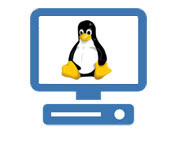NetSupport Manager provides full Remote Control capabilities for Linux systems.
NetSupport Manager Linux Client is compatible with:
OpenSuSE 11.2 and later, SuSE Enterprise 11, SuSE Enterprise Server 11, Ubuntu/Edubuntu 9.04 and later, Debian 5 and 6, Red Hat Enterprise Linux 6, Linux Mint 9 and later and Fedora 12 and later at the time of release.
Desktop Managers: GNOME, KDE, Unity 2D, Ubuntu Classic (No Effects Only), MATE and Cinnamon
Key features when connecting to a Linux system include:
 Environment
Environment
- Browse and discover systems across your network.
- An easy-to-use Client Configurator.
- Connectivity via TCP/IP or HTTP via the included NetSupport Manager Internet Gateway.
 Remote Control
Remote Control
- Full Remote Control of the Linux system.
- Scan multiple clients, allowing you to monitor multiple systems (max 16) at a time.
- Two-way chat between the Control and Client systems.
- Send Messages to one, selected or all Client systems.
- ’Show’ the Control screen to Linux systems.
- View real time thumbnails of all connected systems.
 Support Tools
Support Tools
- Remotely Power On or Off a Linux system.
- Remotely Logout a Linux system.
- Remotely Reboot a system.
- Launch Applications and Scripts remotely for Linux systems.
- Dynamically gather a full real-time Hardware and Software inventory from any Linux system to aid in problem resolution.
- A powerful diagnostics tool providing all system information needed should support be required.
 Move Information
Move Information
- Perform Remote File Transfer to and from Linux systems.
 Flexibility
Flexibility
- PIN Connect feature enables a technician to instantly locate a user anywhere across the enterprise, simply by both parties entering a matching PIN code, via a central PIN server module.
 Security
Security
- Configurable data encryption from 56 bit DES to 256 bit AES.
- Restrict connections by IP address, user names and passwords.
- Fully configurable security allowing all features to be enabled or disabled.
* The 'Control’ is the PC that views/takes over a PC.
* The 'Client’ is the PC that is being viewed or taken over.