Windows
NetSupport Manager offers comprehensive multi-platform support from Windows, Mac, iOS and Android to any Windows, Android (from a Windows Control only), Mac, Linux and Google Chrome OS devices. For Microsoft-based systems, NetSupport Manager supports: Windows 10, 8 and 8.1, Windows Server 2019, Windows 7, Windows 2008, Vista, 2003 and XP (Service Pack 3 and above). Legacy support is provided for Windows 2000 and earlier.
NetSupport Manager also offers full integration with thin and zero Client environments as well as compatibility with MultiPoint, MultiSeat and virtual desktop environments from WYSE Technologies, Microsoft, HP, NComputing (X-series and L-series), MiniFrame (SoftXpand) and many others.
Key features available for all Windows devices include:
Environment
![]() Browse, locate and connect to all systems across your LAN, WAN or over the internet.
Browse, locate and connect to all systems across your LAN, WAN or over the internet.![]() Connect over TCP/IP or HTTP protocols (legacy support provided for IPX and NetBIOS).
Connect over TCP/IP or HTTP protocols (legacy support provided for IPX and NetBIOS).![]() Communicate over LAN, WAN, internet, PSTN, ISDN or mobile connections.
Communicate over LAN, WAN, internet, PSTN, ISDN or mobile connections.![]() Support for 64-bit processors.
Support for 64-bit processors.![]() Communicate seamlessly between systems that are all located behind different firewalls using the included NetSupport Internet Gateway component.
Communicate seamlessly between systems that are all located behind different firewalls using the included NetSupport Internet Gateway component.![]() Fully integrated remote deployment utility
Fully integrated remote deployment utility![]() Quickly locate machines local to the Control.
Quickly locate machines local to the Control.![]() Send a Wake on LAN command to machines that are not turned on.
Send a Wake on LAN command to machines that are not turned on.
Remote control

![]() Watch, Share or Control the screen, keyboard and mouse of a workstation irrespective of colour resolution, network protocol or operating system.
Watch, Share or Control the screen, keyboard and mouse of a workstation irrespective of colour resolution, network protocol or operating system.![]() Optimise the Remote Control colour quality when managing systems over very slow connections.
Optimise the Remote Control colour quality when managing systems over very slow connections.![]() Monitor the screens of all connected systems with real-time thumbnails. Mouse over a selected PC to zoom your view.
Monitor the screens of all connected systems with real-time thumbnails. Mouse over a selected PC to zoom your view.![]() Scan multiple systems, cycle through one or multiple workstations displaying their screens on your Control console.
Scan multiple systems, cycle through one or multiple workstations displaying their screens on your Control console.![]() Show your screen, a selected monitor or just a selected application to any number of connected computers for real-time instruction.
Show your screen, a selected monitor or just a selected application to any number of connected computers for real-time instruction.![]() Annotate your screen with a range of drawing tools during a Remote Control session or Show session.
Annotate your screen with a range of drawing tools during a Remote Control session or Show session.![]() Full Text and Audio Chat and Messaging between two or multiple systems.
Full Text and Audio Chat and Messaging between two or multiple systems.![]() Full Audio Chat during a Remote Control session.
Full Audio Chat during a Remote Control session.![]() Capture screenshots during a session for future reference.
Capture screenshots during a session for future reference.![]() Record screen activity to a video “replay file” for training or security.
Record screen activity to a video “replay file” for training or security.![]() To aid both training and the effectiveness of support, a Whiteboard feature is also provided from within a chat session.
To aid both training and the effectiveness of support, a Whiteboard feature is also provided from within a chat session.
Support tools
![]() Gather a full Hardware and Software inventory from the Client PC to aid in remote support.
Gather a full Hardware and Software inventory from the Client PC to aid in remote support.![]() Gather details of all hotfixes installed on the Client PC.
Gather details of all hotfixes installed on the Client PC.![]() View and control applications, processes and services running on the Client.
View and control applications, processes and services running on the Client.![]() Remotely edit the registry of a remote system.
Remotely edit the registry of a remote system.![]() Launch a local command prompt from the remote system on your PC.
Launch a local command prompt from the remote system on your PC.![]() Launch a PowerShell window to execute commands at a selected Client.
Launch a PowerShell window to execute commands at a selected Client.![]() Remotely power on/off, log on/off or reboot a Client PC.
Remotely power on/off, log on/off or reboot a Client PC.![]() Request help – users can create help requests that can be directed to all or specific Control systems based on custom criteria.
Request help – users can create help requests that can be directed to all or specific Control systems based on custom criteria.![]() Support for Intel vPro technology is also provided as standard.
Support for Intel vPro technology is also provided as standard.![]() Identify the approximate location of a remote device and automatically group by region.
Identify the approximate location of a remote device and automatically group by region.
Move information
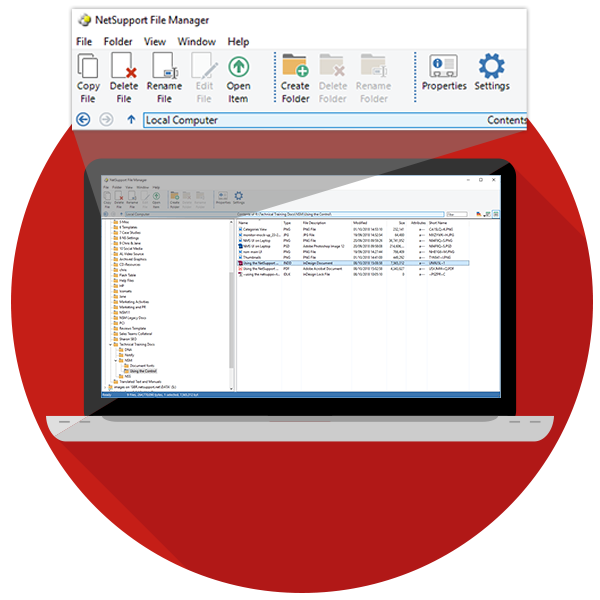
![]() Transfer files between the Control and Client computer, synchronise folders and more.
Transfer files between the Control and Client computer, synchronise folders and more.![]() File Distribution – drag and drop files from the Control PC to any number of connected systems in a single action.
File Distribution – drag and drop files from the Control PC to any number of connected systems in a single action.![]() Identify and access folders currently in use on the Client PC within the File Transfer tree view.
Identify and access folders currently in use on the Client PC within the File Transfer tree view.![]() Remotely launch applications on remote computers.
Remotely launch applications on remote computers.![]() Capture and redirect the remote computer’s print queue to the Control PC.
Capture and redirect the remote computer’s print queue to the Control PC.![]() Copy the content of the clipboard between Control and Client PCs.
Copy the content of the clipboard between Control and Client PCs.
Flexibility
![]() PIN Connect feature enables a technician to instantly locate a user anywhere across the enterprise, simply by both parties entering a matching PIN code, via a central PIN server module.
PIN Connect feature enables a technician to instantly locate a user anywhere across the enterprise, simply by both parties entering a matching PIN code, via a central PIN server module.![]() A full scripting and scheduling suite to automate tasks.
A full scripting and scheduling suite to automate tasks.![]() Auto-group systems based on predefined criteria, including operating system, geolocation, case type and client version.
Auto-group systems based on predefined criteria, including operating system, geolocation, case type and client version.![]() Touch-enabled user interface for use on Windows tablets, including portrait and landscape display modes.
Touch-enabled user interface for use on Windows tablets, including portrait and landscape display modes.
Security
![]() Full data encryption options from 56-bit DES to 256-bit AES encryption.
Full data encryption options from 56-bit DES to 256-bit AES encryption.![]() User acknowledgements and encrypted passwords.
User acknowledgements and encrypted passwords.![]() Security keys to make your copy of NetSupport Manager unique and incompatible with other copies.
Security keys to make your copy of NetSupport Manager unique and incompatible with other copies.![]() Integrate directly with NT administration and authenticate connections directly.
Integrate directly with NT administration and authenticate connections directly.![]() Active Directory integration and AD templates provided for enterprise-wide policy management.
Active Directory integration and AD templates provided for enterprise-wide policy management.![]() Profiled functionality allows different features to be disabled depending on which user is attempting to connect to a selected PC.
Profiled functionality allows different features to be disabled depending on which user is attempting to connect to a selected PC.![]() Full event and history logs, including integration with OS event logs.
Full event and history logs, including integration with OS event logs.
No extra cost
![]() All features in NetSupport Manager are included as standard.
All features in NetSupport Manager are included as standard.![]() The NetSupport School instruction and training suite is included free of charge.
The NetSupport School instruction and training suite is included free of charge.
* The ‘Control’ is the PC that views/takes over a PC.
* The ‘Client’ is the PC that is being viewed or taken over.