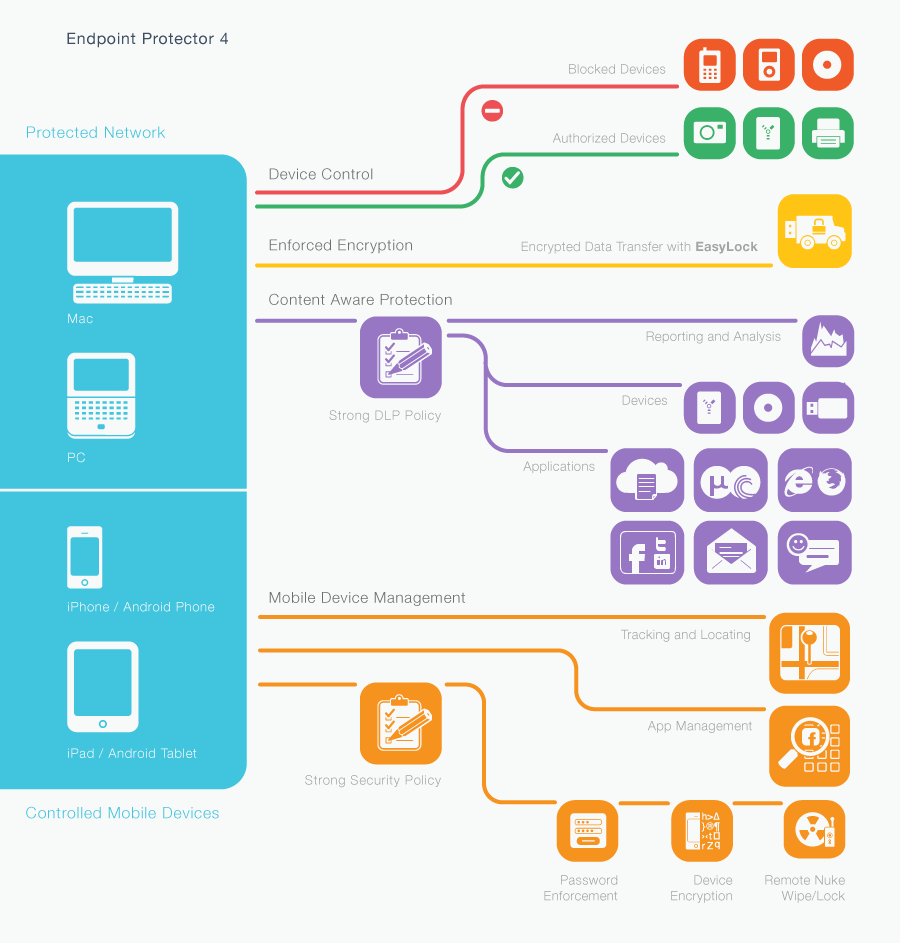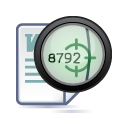Portable storage devices such as USB flash drives, smartphones, tablets and cloud services like Dropbox, Google Drive may cause severe issues when it comes to controlling data use within and outside the company. As a full Data Loss Prevention (DLP) and Mobile Device Management (MDM) product available for Windows, Mac OS X and iOS, Android mobile devices, Endpoint Protector 4 prevents users from taking unauthorized data outside the company or bringing potential harmful files on storage devices.
|
For Windows, Mac, Linux |
For Windows, Mac |
For iOS, Android |
On-premise DLP |
|||
| Having the possibility to control device activity inside a network from a simple Web interface will make things easier for you. Strong device use policies will ensure proactive protection for a safer working environment. | Offers detailed control over sensitive data leaving the company’s network. Through efficient content inspection, transfers of important company documents will be logged, reported and blocked. | Offers enhanced control over the use of Android and iOS smartphones and tablets by companies’ employees, enforcing strong security policies and detailed tracking of all mobile devices. | Endpoint Protector 4 as Hardware and Virtual Appliance is the right solution so that you will not need to spend hours just reading the installation guide. You’ve got it all already installed. |
Highlights – Content Aware Protection
Simple Content Aware Policy Creation
Define Policies for Windows or Mac OS X with just a few clicks to protect the most common data from being leaked.
Monitor Application use of data
Stop data leakage though the most common applications, cloud and web applications such as Dropbox, Web-browser, Webmail and E-Mail Clients.
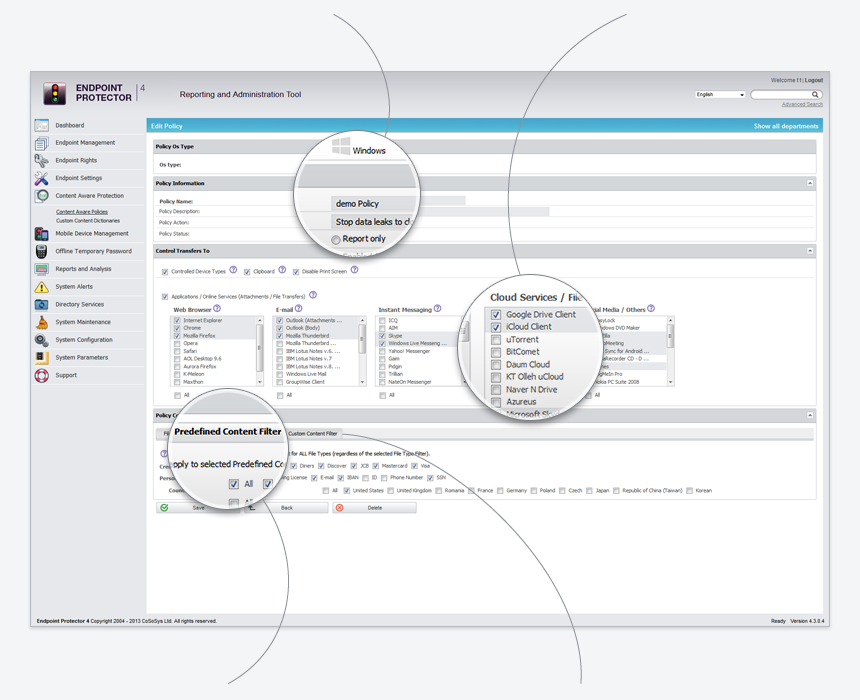
Protect Predefined Content e.g. Credit Cards
Restrict the possibility to copy Credit Card Numbers (CCN), Social Security Numbers (SSN), and other Personal Identifiable Information (PII).
File Types / Custom Dictionaries
Prevent data transfers of specific file types or data that contains certain keywords set with your own custom dictionaries.
Highlights – Device Control
Device Control for Windows, Mac OS X and Linux
Protect your endpoints by proactively settings policies and record and log all file transfers (File Tracing / File Shadowing).
Stop Data Loss / Theft through portable devices
Lockdown / control or monitor all data transfers through USB and other ports to portable devices.
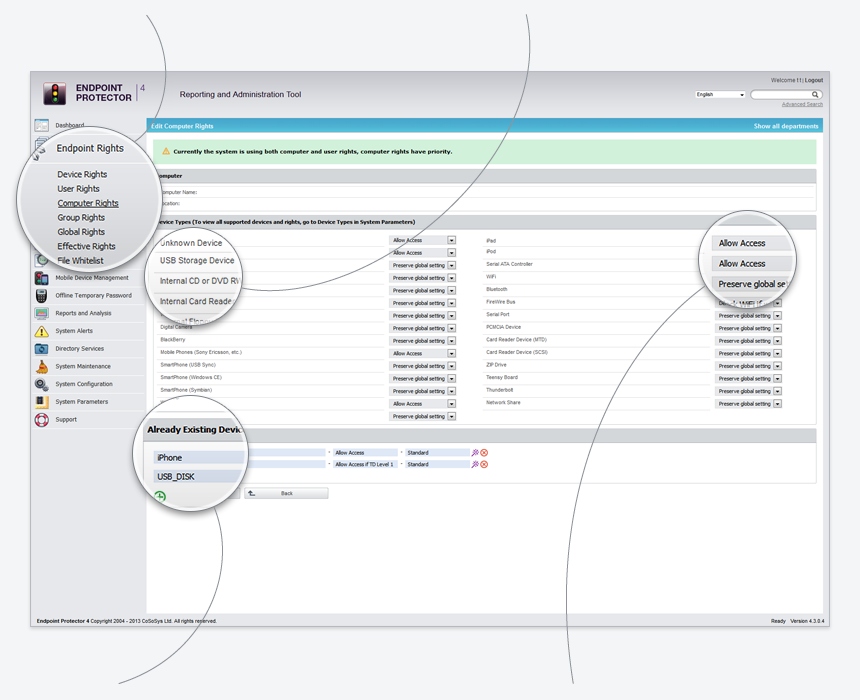
Device Specific Rights
Set rights for specific devices that have previously been connected to a PC or Mac.
Granular Rights for Device Classes
Set different rights for Device Classes, Computers, Users, etc.