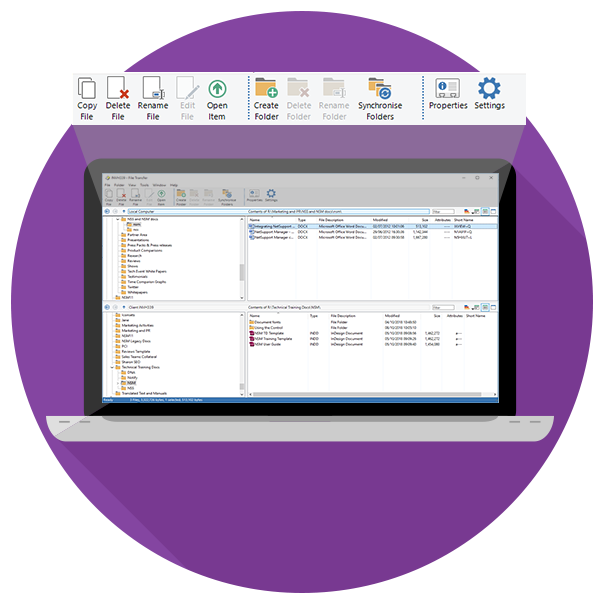Support tools
File transfer
A user can transfer files between their PC and a user’s workstation using a simple drag and drop interface – even drop a file directly onto the desktop when viewing a remote machine.
Directories can be automatically synchronised on two workstations and appropriate file types can be edited. NetSupport Manager utilises intelligent Delta File Transfer to reduce data transfer times when overwriting files that already exist, by checking individual blocks of data within a file and only transferring changed data.
Moving files from one PC to another may be useful, but the real benefits come with NetSupport Manager’s ability to copy files from one PC to many in a single action – or “File Distribution”.
A user can distribute files or folders from their PC to multiple Client PCs simultaneously with the minimum of effort. Using this feature, files can be distributed to all connected Client (end user) PCs, selected PCs or a pre-defined group. Files can also be quickly dropped onto the desktop or ‘My Documents’ folder.
NetSupport Manager also features live folders. When initiating a file transfer to a remote PC, the path to any open folders (Explorer windows) on its desktop is displayed at the top of the file transfer view to ease quick selection.
Remote inventory and system information
A user can obtain a real-time view of the hardware and software installed on each remote PC workstation directly from within their NetSupport Control. NetSupport Manager collects over 80 items of information, specifically about the hardware or environment of each PC.
In addition, a full software inventory of current installed applications is provided as well as all installed OS hotfixes.
To aid further in remote support and diagnostics, a user can also remotely view and, security permitting, control applications in memory, all processes running and currently installed services.
Integration
NetSupport Manager has been designed to work both standalone and as a key component within existing systems. With that in mind, it provides a command line interface, feature access using command line “switches” and support for variables to ensure that, no matter what your environment, NetSupport Manager can be accessed and utilised directly.